Language Pair Configuration
The language pair configuration allows your agency to define and manage the specific language combinations used in your translation projects. With this feature, you can specify the source language and target language for each translation task, ensuring accurate communication and efficient project management. Here’s how it works:
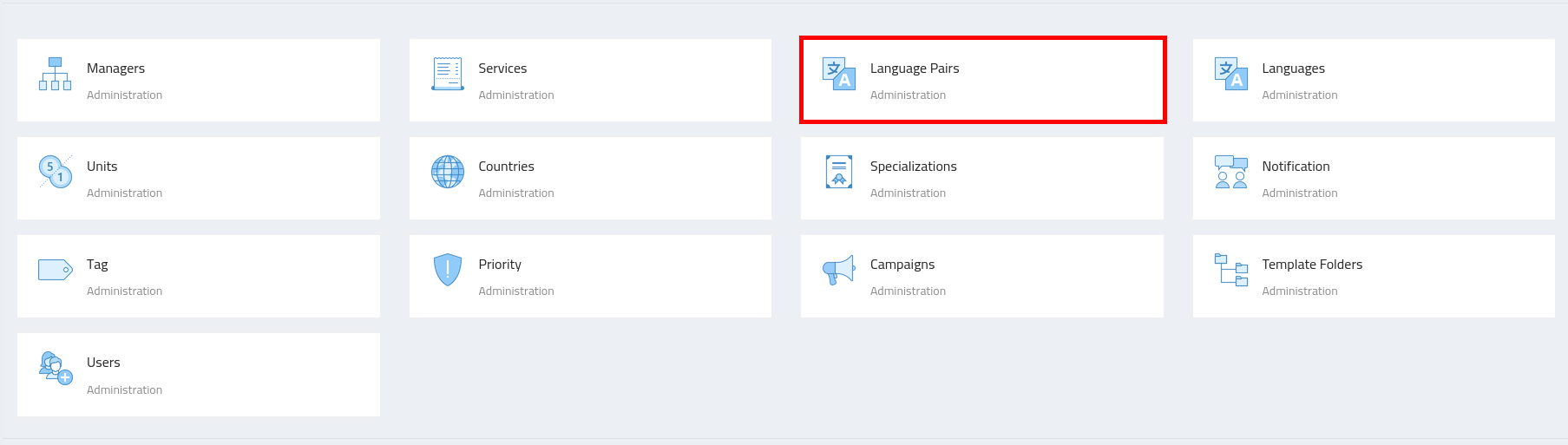
Configuring Language Pairs
-
Navigate to the Admin section, where you’ll find the "Language Pairs" configuration.
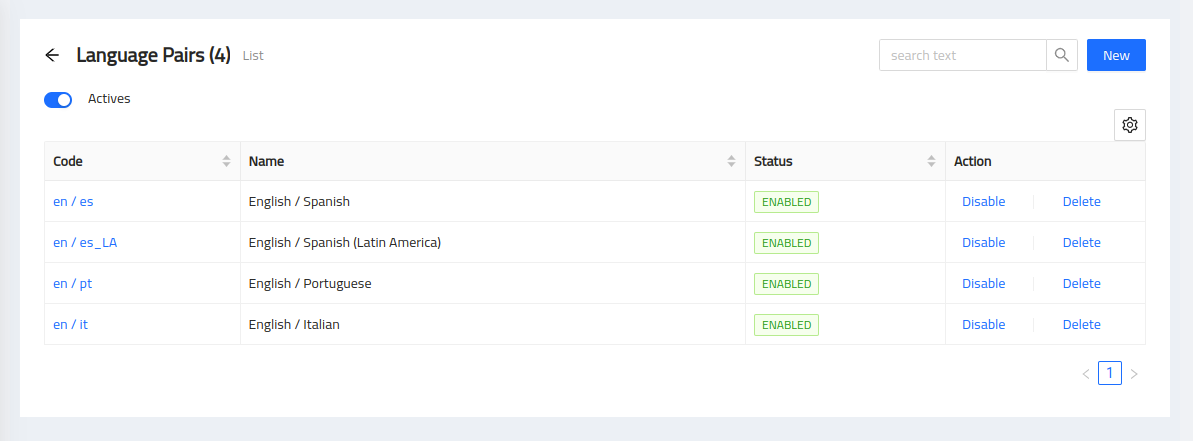
-
View a list of all the available language pairs that your agency works with.
-
Each language pair consists of a source language and a target language.
-
This list helps you easily identify and select the appropriate language pair for your translation Jobs/Tasks.
Adding a New Language Pair
-
Click on "New" to create a new
language pairentry. -
Specify the source language and target language for the new pair.
-
Save the language pair to add it to your list of available language pair.
Editing Existing Language Pair
-
Locate the language pair you wish to edit in the list of configured language pairs.
-
Click on the name link next to the respective language pair entry.
-
Update the source language or target language as required.
-
Save the changes to update the language pair configuration.
Removing a Language Pairs
-
Find the Language Pair you want to remove from the list of configured Language Pairs.
-
Click on the "Delete" button associated with the respective Language Pair entry.
-
Confirm the removal to delete the Language Pair from your configured Language Pairs.
Notes
|
|
Having control over your language pair configuration enables your agency to work efficiently, maintain accurate project documentation, and match the right translators to each task. It allows you to customize your language offerings to meet the diverse needs of your clients and ensure smooth communication across different language pairs. |