Services
The Services feature in Radix allows you to configure and manage the services your agency provides. Whether you specialize in translation, review, linguistic sign-off, desktop publishing, or other services, this feature provides the flexibility to define and customize your offerings according to your agency’s needs.
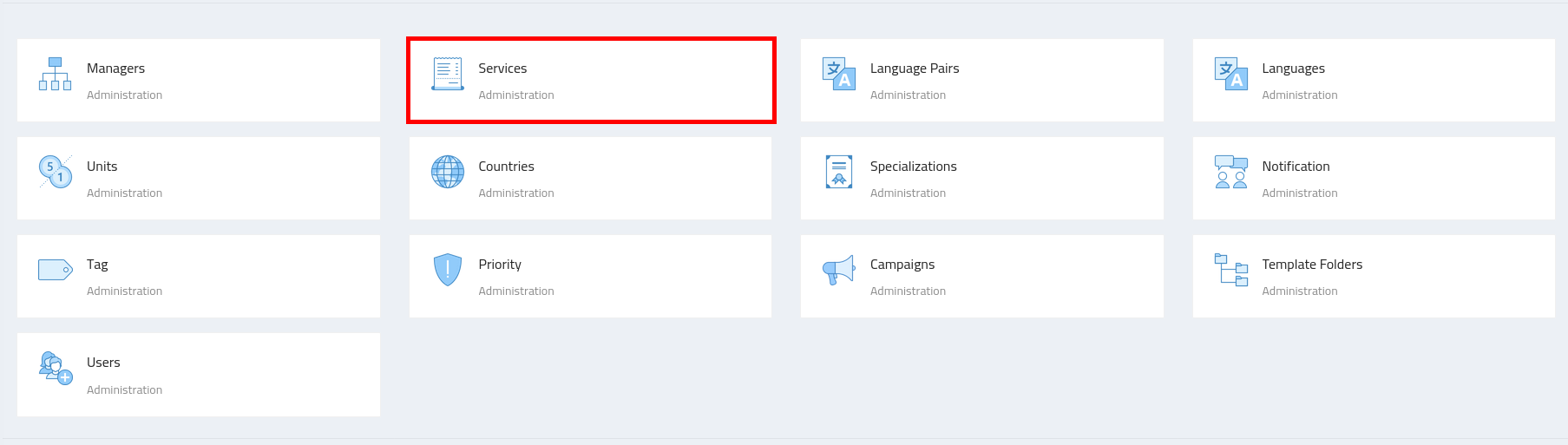
Configuring Services
-
Navigate to the admin section, where you’ll find the "Services" configuration.
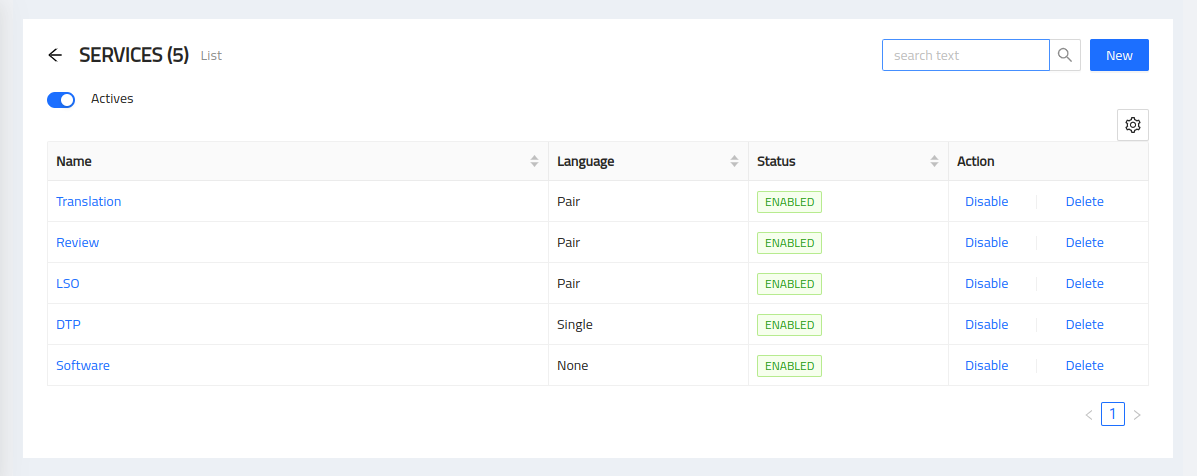
Adding a New Service
-
Click on "New" to create a new service entry.
-
Enter the name and description of the service you want to add.
-
Define the specific units of measurement for the service, such as word count, hours, or any other relevant metric.
-
Save the service to add it to your list of available services.
Editing Existing Services
-
Locate the service you wish to edit in the list of configured services.
-
Click on the name link next to the respective service entry.
-
Update the service name, description, or units of measurement as needed.
-
Save the changes to update the service configuration.
Removing a Service
-
Find the service you want to remove from the list of configured services.
-
Click on the "Delete" button associated with the respective service entry.
-
Confirm the removal to delete the service from your configured services.