Vendors
The Vendors module in Radix allows you to effectively manage your vendor database, providing you with the necessary information for selecting and assigning the right vendors to your translation projects. This section will guide you through the process of listing, creating, and editing vendor profiles.
Vendor Listing
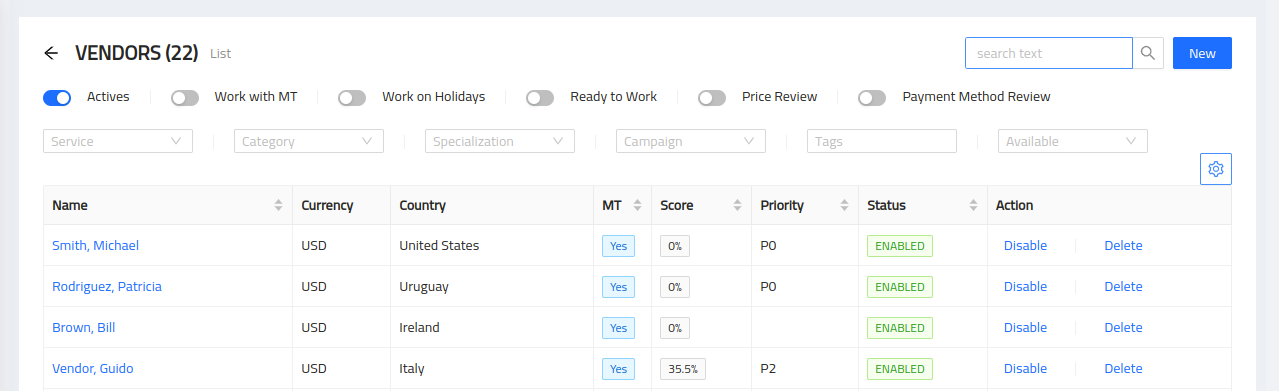
The vendor listing provides you with an overview of all the vendors associated with your agency. It allows you to access and manage their profiles efficiently.
Viewing Vendor List
-
Navigate to the "Vendors" section within the application.
-
Here, you will find a list of all your vendors, including their basic information and status.
Filtering and Sorting Vendors
-
Utilize the filtering and sorting options provided to narrow down your vendor list based on criteria such as skills, languages, availability, or payment preferences.
-
Apply the desired filters or sorting preferences to quickly find the vendors that meet your specific requirements.
Adding a New Vendor
To add a new vendor to your agency’s database:
-
From the vendor listing, click on "Add New Vendor."
-
Fill in the required details, such as vendor name, contact information, skills, languages, and payment preferences.
-
Optionally, allow the vendor to upload their CV or any relevant documents.
-
Save the vendor profile to add them to your vendor database.
Editing Vendor Profiles
To edit an existing vendor’s profile:
-
Locate the vendor in the vendor listing and click on their name or "Edit" button.
-
Update the necessary information, such as contact details, skills, languages, prices, payment methods, or vendor status.
-
Save the changes to update the vendor’s profile.
|
|
Remember that the vendor module serves as a central database of information related to your vendors, ensuring that you have the necessary details to make informed decisions when assigning vendors to translation projects. Additionally, you can leverage the campaign vendor feature to manage vendors participating in specific campaigns. |