Units
Each service in Radix can be associated with specific units of measurement. This customization allows you to accurately measure and quantify the work performed for each service.
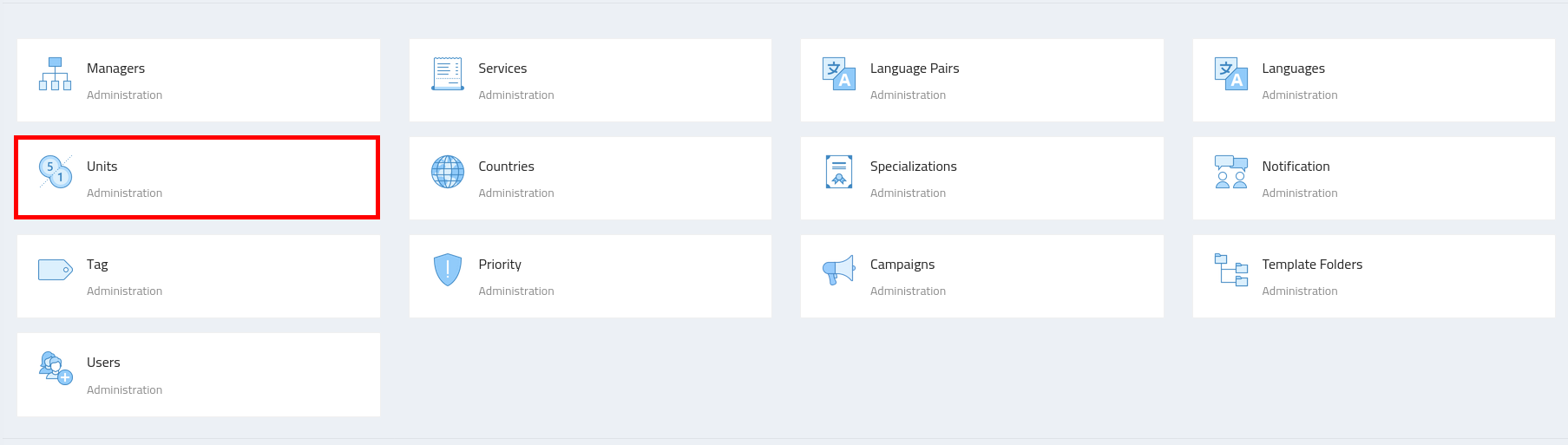
Configuring Units
-
Navigate to the Admin section, where you’ll find the "Units" configuration.
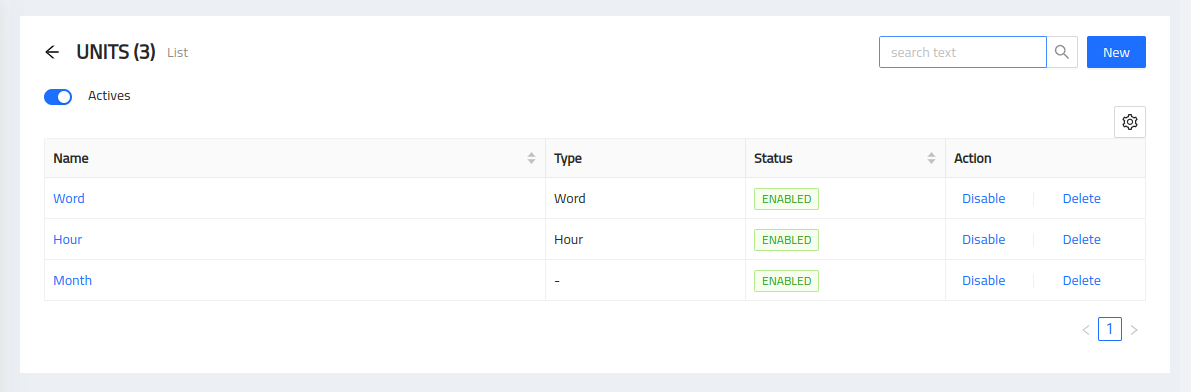
Adding a New Unit
-
Click on "New" to create a new
unitentry. -
Enter the name and description of the unit you want to add.
-
Save the unit to add it to your list of available units.
Editing Existing Units
-
Locate the unit you wish to edit in the list of configured units.
-
Click on the name link next to the respective unit entry.
-
Update the unit name or description as needed.
-
Save the changes to update the unit configuration.
Removing a Unit
-
Find the unit you want to remove from the list of configured units.
-
Click on the "Delete" button associated with the respective unit entry.
-
Confirm the removal to delete the unit from your configured units.
Notes
Remember, Radix is designed to provide you with the flexibility to customize your services and units of measurement based on your agency’s specific requirements. This ensures that you can accurately measure, track, and bill for the work performed by your agency.