Clients and Projects
The Clients and Projects module in Radix allows you to efficiently manage your clients, create projects, and configure prices for different services, units, and languages. This section will guide you through the process of working with clients, organizing projects, and setting up pricing based on specific criteria.
Clients
Clients in Radix represent the companies or organizations that require services from your agency. You can add, edit, and configure client profiles to ensure accurate billing and effective communication.
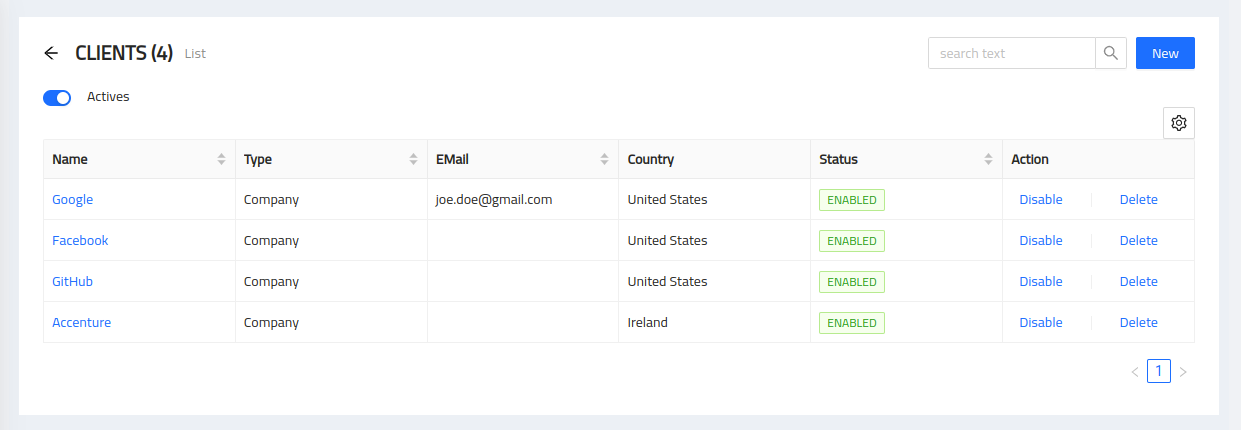
Adding a New Client
-
Navigate to the "Clients" section within the application.
-
Click on "Add New Client" to create a client profile.
-
Fill in the necessary details, including the client’s company name, contact information, and any specific requirements or preferences.
-
Save the client’s information to create their profile within the system.
Editing Client Profiles
-
Locate the client you wish to edit in the list of configured clients.
-
Click on the "Edit" button next to the respective client profile.
-
Update the client’s details as needed, such as contact information, billing preferences, or any other relevant information.
-
Save the changes to update the client’s profile.
Configuring Pricing for Clients
-
Access the client’s profile by selecting the respective client from the list.
-
Navigate to the pricing section within the client’s profile.
-
Configure the pricing based on different criteria, such as services, units of measurement, and languages.
-
Set the prices for each combination, considering factors like language pairs, service types, and units of measurement.
-
Save the pricing configuration to apply the rates to the client’s projects.
Notes
Remember to configure pricing for each client based on the services, units, and languages involved. This ensures accurate billing and helps you manage the profitability of each project effectively.